KlipperScreen - Guia de pantallas
Sugerimos las siguientes pantalla para disfrutar de KlipperScreen:
Waveshare 3.5" (GPIO) o clones
Waveshare 7" HDMI Touch (HDMI)
WAVESHARE 5" (DSI)
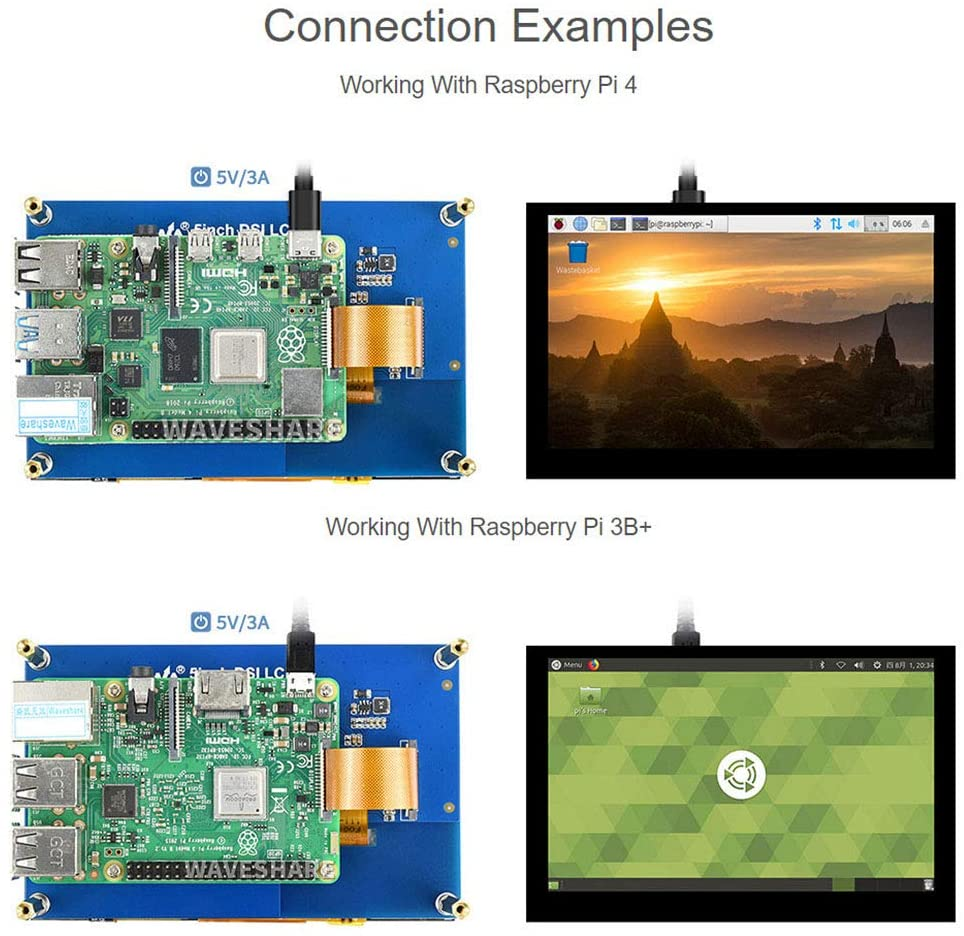
BIQU HDMI5
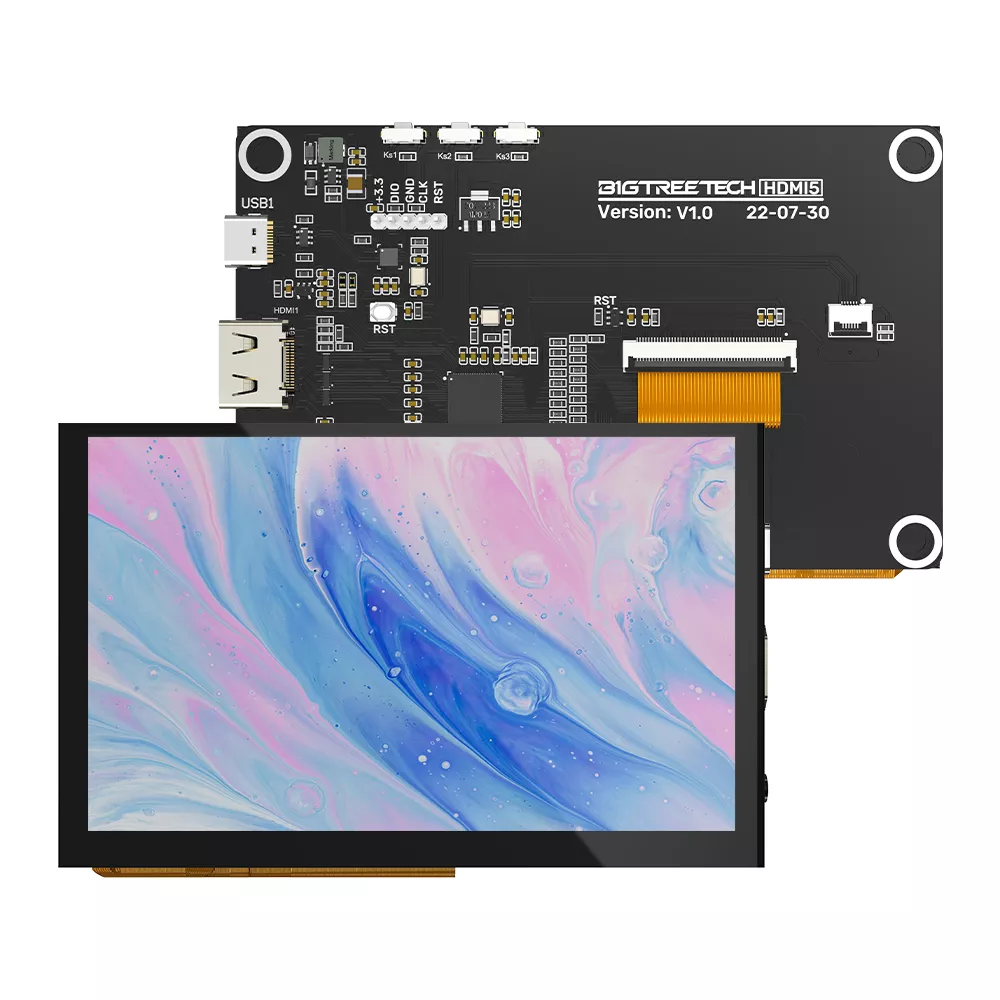
LongRunner 5" XPT2046 (HDMI GPIO Táctil)
FYSECT CTP40 (GPIO)
Troubleshooting
Táctil incorrecto después de rotar UI en pantalla
AnteriorKlipperScreen - Personaliza arranque con un video con tu logoSiguienteKlipperScreen Android (Wifi)
Última actualización